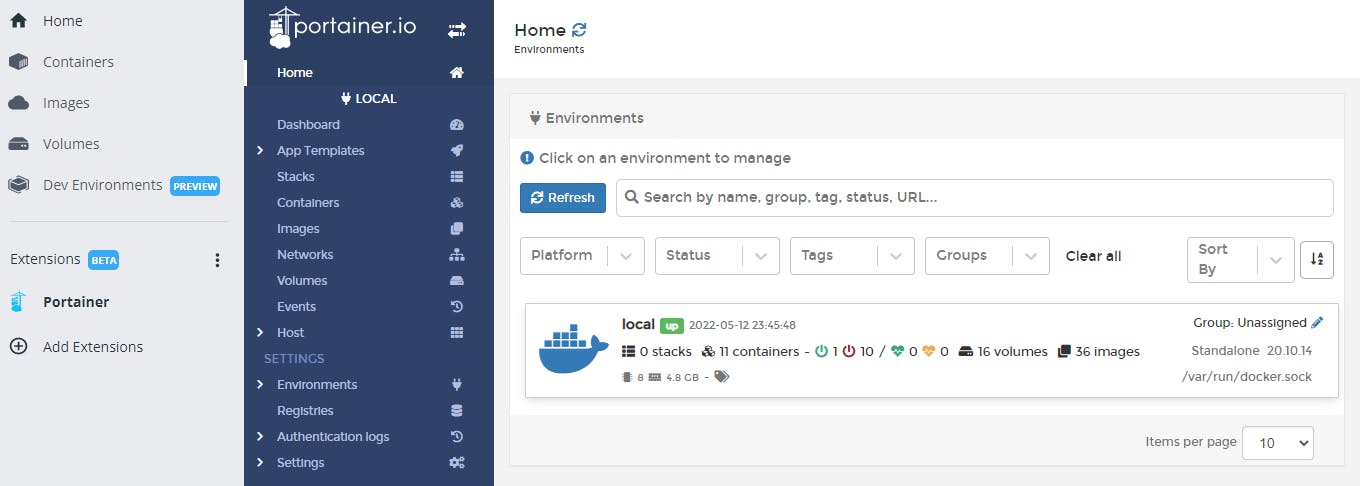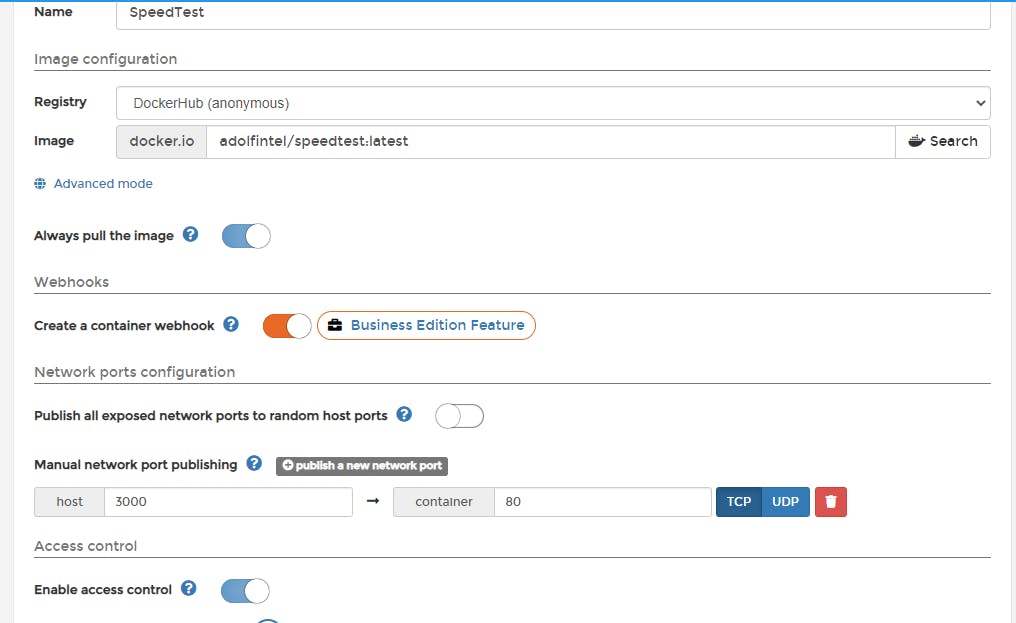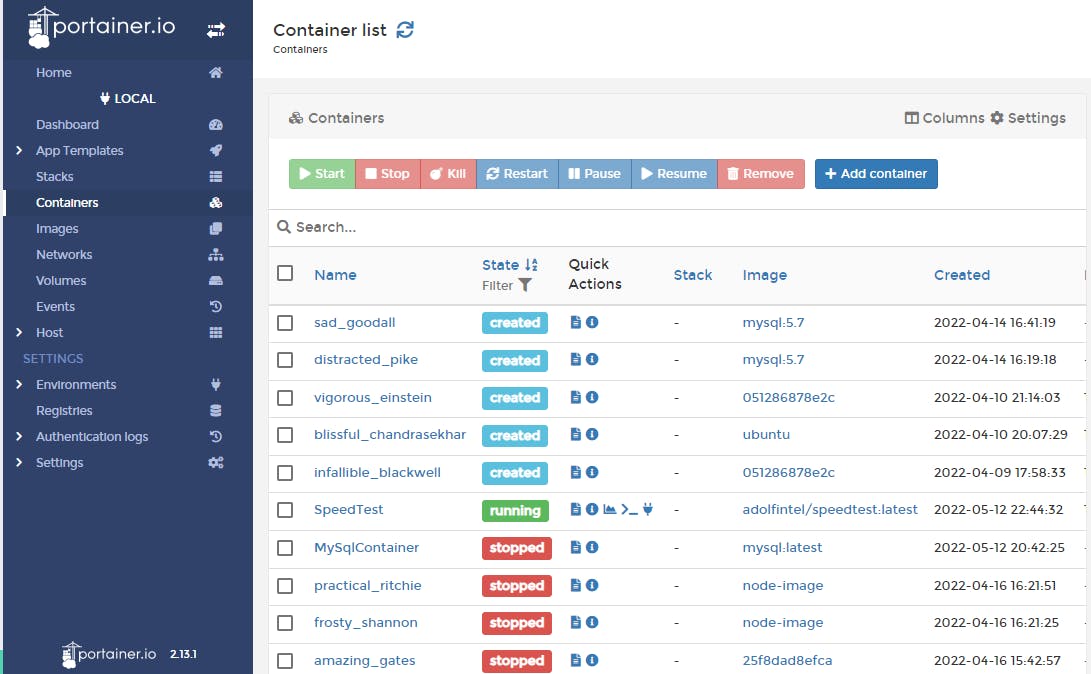Why use Portainer ?
Creating a Dockerfile may seem daunting at times, specially when your in a rush to get your apps deployed or if your new to Docker. What if we could deploy a container without the need to write a single line of code ? Well, Portainer helps us do just that.
What is Portainer ?
Portainer is a Universal Container Management System for Docker, Kubernetes and other services. It allows us to manage containers, images, networks and volumes from an easy-to-use Portainer dashboard and provides many other features.
How to use Portainer with Docker Desktop?
- Open Docker Desktop
- Click on Add Extensions from the Extensions section on the left
- Search for Portainer and click on install.
Deploy a container using Portainer
- Click on Portainer Extension from Docker Desktop.
- Click on Docker from the environments listed.
- Or click on Containers and select Add container
- We will create a Speed Test server using dolfintel/speedtest
- Add the container name, image name and ports as shown below
- Now click on Deploy Container.
- Once the container is successfully deployed open the browser to localhost:3000 and test your network speed.
That's how simple it is to create and deploy a container using Portainer.
- You can also stop/remove the container by simple selecting it and clicking on stop/remove.
Conclusion
As you can see we did not have to write any code or create a Dockerfile to run our Speed test server. Similarly, Portainer has many other useful features and can be used to easily manage Docker volumes and networks etc.